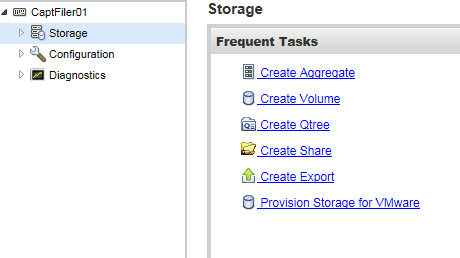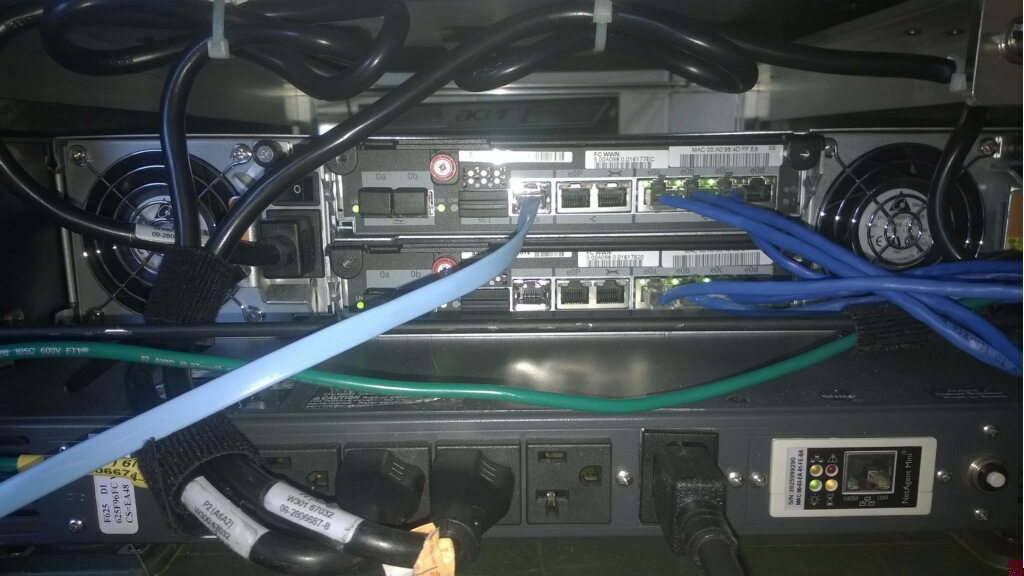What Right Looks Like: Part 2
Sometimes the gear we have is just a bit intimidating. Every Marine with an 065X MOS was taught at some point one form of a Cisco and/or Microsoft class, so it is not as prevalent with those technologies, but the NetApp (storage) seems to be that piece of gear that everyone either fears, or just plain does not understand.
That’s not what right looks like! Whether you are using the FAS-2040 in the DDS-M DSM or the FAS-2050 in the TCWS, you’ve got two controllers. This is a huge capability when you employ them in HA (High Availability) mode. You are most likely using your NetApp to centralize where you store your VMs and possibly to host your ShareDrive. Doing this significantly increases your capabilities and the flexibility of your datacenter, but anytime you hear “centralization of resources”, it should immediately trigger the single-point of failure center of your brain. Your FAS has RAID to protect against disc failure, dual-redundant power supplies to protect against the failure of a power supply, AND dual-controllers to protect against the failure of a controller IF you have HA enabled. The Marine Corps has paid for all issued hardware to contain dual-controllers, and the requisite licenses but it is up to you to ensure the gear has been configured properly to support this configuration. You can see from the picture above that HA is not enabled. We know this because there is a picture of a single storage system in the OnCommand System Manager console screen. Aside from looking at the management software, you could tell if the system was configured for HA by looking at the cabling at the back of the FAS. If only one of the controllers has a network cable connected to it, you can’t be running in HA mode. This is normally one of the first things I look for when I am told “the gear is configured and ready to go”.
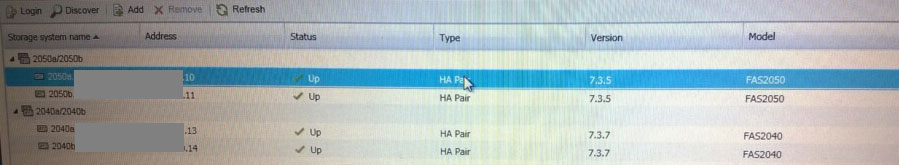 That’s what right looks like! In the top picture, not only do both controllers have network cables connected, they have redundant cabling (etherchannel). Keep in mind, it takes more than just connecting two cables to each controller. You need to configure the etherchannel (multiple physical ports configured to act as one) on both your storage system and the switch you plug your storage system into. On the second picture, we see the icon for a storage system configured for HA (actually two storage systems configured for HA, the first a FAS 2050 and the second a 2040).
That’s what right looks like! In the top picture, not only do both controllers have network cables connected, they have redundant cabling (etherchannel). Keep in mind, it takes more than just connecting two cables to each controller. You need to configure the etherchannel (multiple physical ports configured to act as one) on both your storage system and the switch you plug your storage system into. On the second picture, we see the icon for a storage system configured for HA (actually two storage systems configured for HA, the first a FAS 2050 and the second a 2040).
Special thanks to Lt Skehan and the outstanding Marines of A Co for the pictures and screenshots!