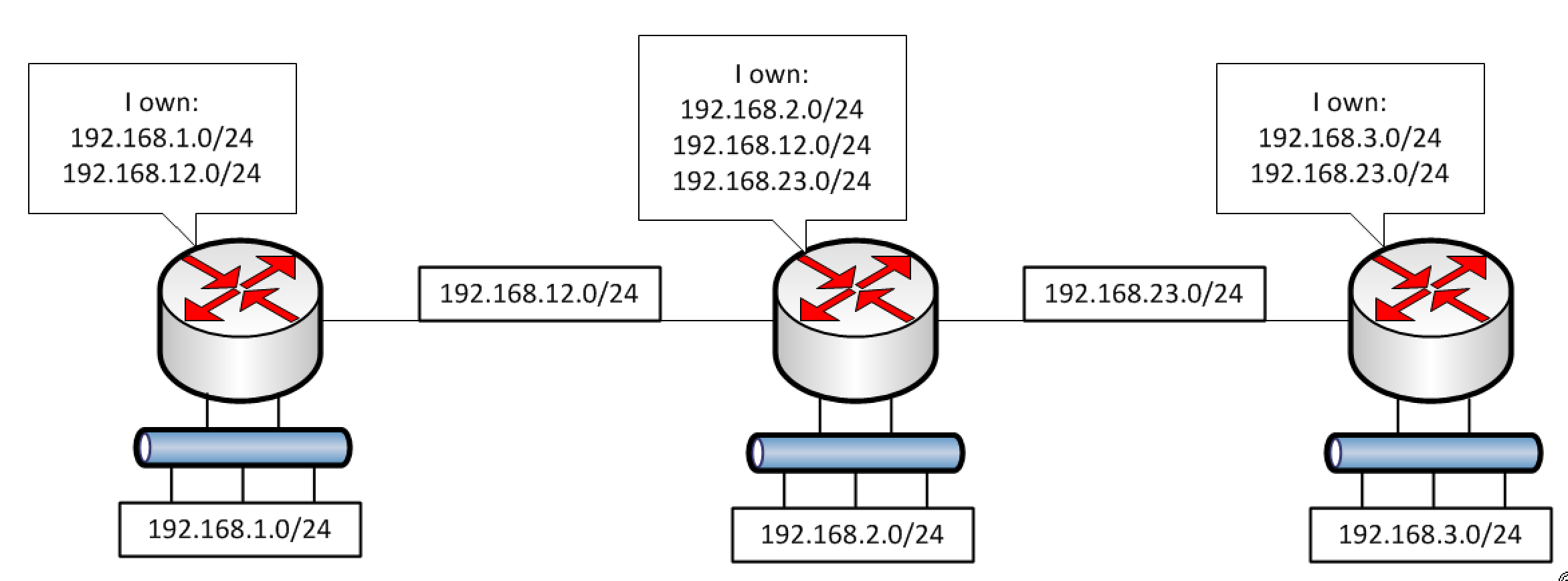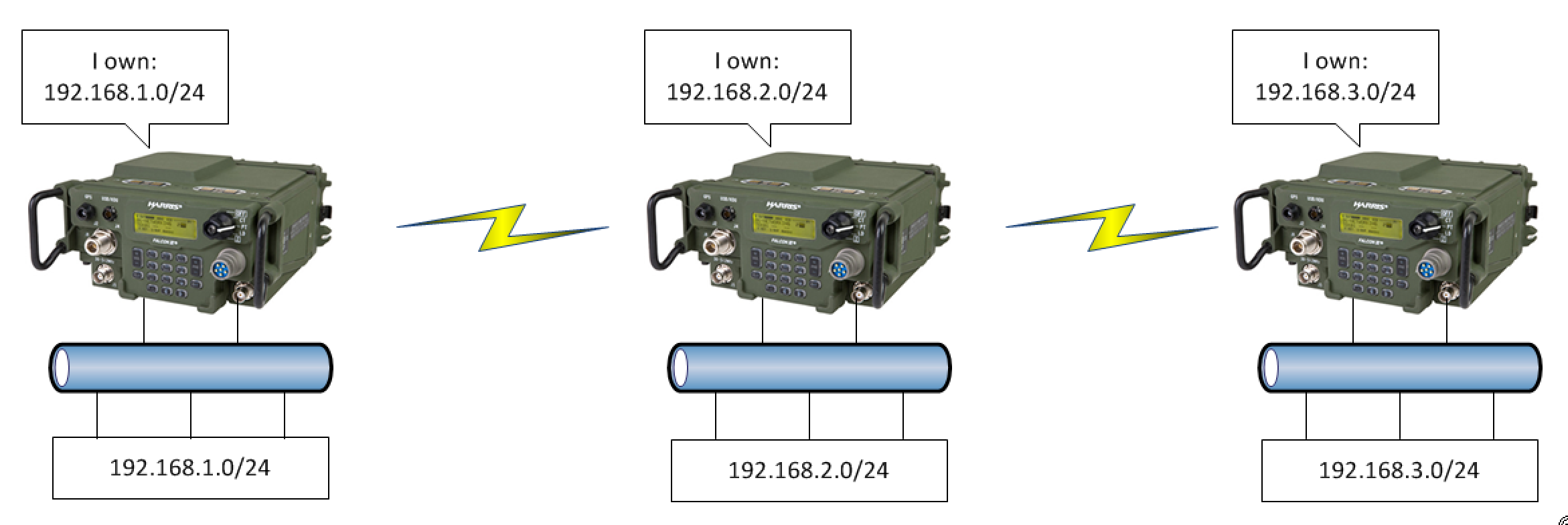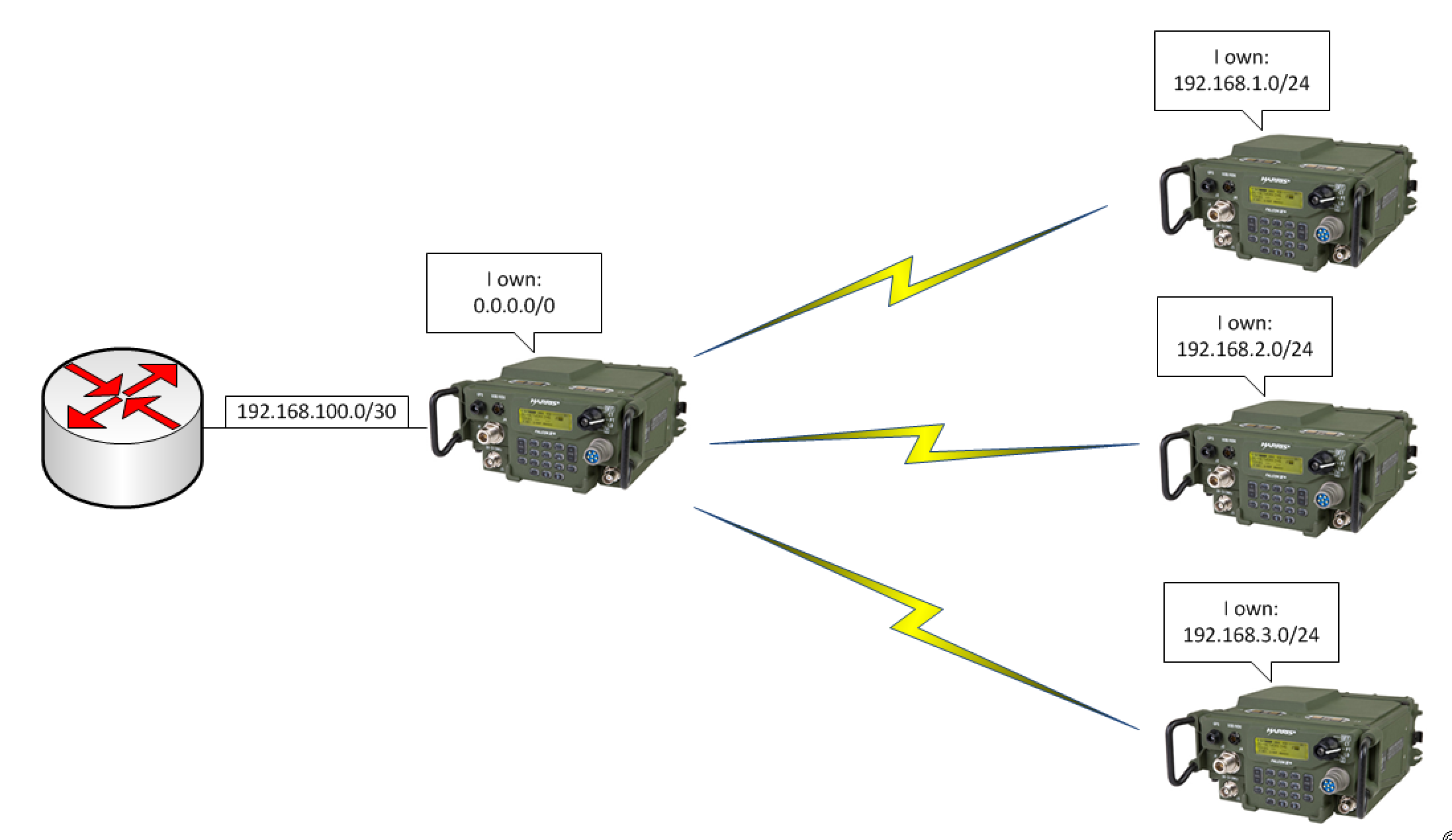The Basics of ANW2 Routing
I want to put up some posts on deep dives into different employments for the Harris 117G radios. But before I go into too much detail, I wanted to put up a basics post. Routing in an ANW2 (Adaptive Networking Wideband Waveform) cloud works a bit differently than with standard routers. To understand the difference, let’s take a look at a basic routing diagram:
As you can see above, the routers have backside networks (192.168.1.0/24, 2.0/24, 3.0/24) and point to point networks (192.168.12.0/24, 23.0/24). In the dialogue boxes, I’ve placed what the routers tell each other via their routing protocols. Keep in mind, for that information to make its way into the dialogue boxes, a routing protocol needs to be configured. Let’s contrast this with how the 117G’s routing works:
Studying the difference between the two diagrams, the first thing that you probably notice is the lack of point to point networks. The other thing that is not depicted from the diagram is that you do not need to configure a routing protocol to populate the dialogue box. That is covered by the mission plan configured in the CPA (communications planning application). It should be noted, you can use dynamic routing protocols with the 117G (RIP, OSPF), but that is another post for another time.
The last major thing to cover is: how do we integrate ANW2 networks? Said another way, how do you route to a network that is not part of your mission plan (how do you reach networks not directly connected to a radio)? This is called a “RedLAN” connection and it looks something like this:
In the graphic above, the radio that says it owns the 0.0.0.0/0 network is the RedLAN radio. The difference between a RedLAN connection and a standard radio that is part of an ANW2 cloud is that a RedLAN can route outside of the ANW2 cloud. The RedLAN radio injects these routes you configure into the ANW2 cloud so that all of the radios know about it. You don’t have to inject the quad zero route into your ANW2 cloud as you see above, you can use a more specific route (or routes) if you want.
I know this was pretty basic, but hopefully it helps you understand some of the subtle differences in how the routing works in our standard networks vs ANW2 clouds.